What can we help you find?

Your account information is located specifically at the bottom of your check. Beginning from left to right, you’ll see your:
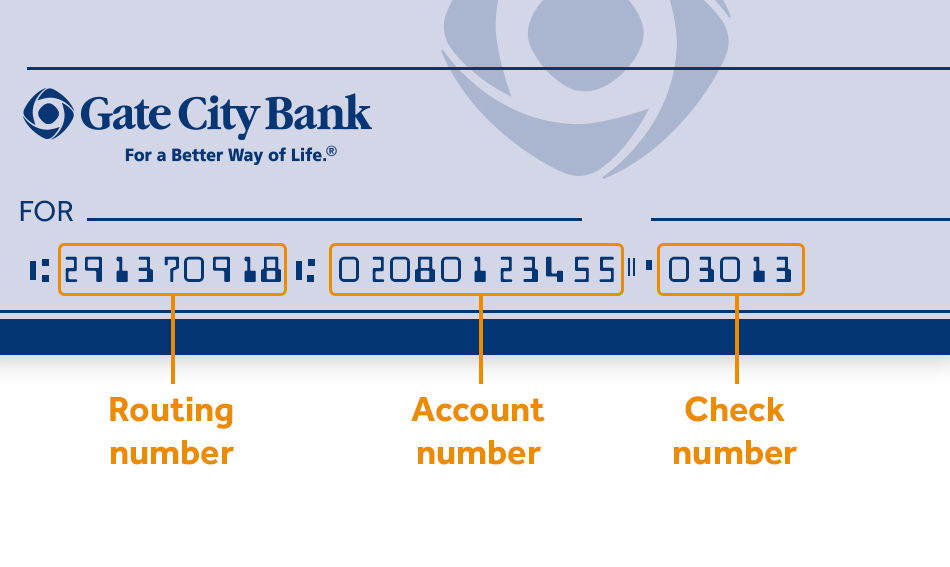
It's easy! Simply log into online banking, and select "Account Summary" right below "Accounts." Choose your account from below the "Deposit Accounts" list. The account page will load to show that account information and additional details will display on the page.
If you're accessing from our mobile app, choose the account you would like to view more details about. Once you're on that account's page, scroll to the right of the icons and tap the "Details" icon.
From either route, you’ll find the following information:
We’re happy to share it! Our routing number is 291370918. Please contact us if you have any questions!
It’s super easy! Contact us directly to report a fraudulent debit card transaction or other debit card dispute situation, including ATM disputes. Our team will work closely with you, collecting all details needed to credit the transaction or guide you through the process within one business day. From there, if applicable, we'll get a new debit card ordered for you, as well.
You can also submit a fraudulent debit card transaction or other types of debit card disputes by logging in to your online banking account or conveniently using the mobile app!
If you need to stop a recurring transaction on your Gate City Bank debit card, please contact us and we’d be happy to assist you!
You can easily add a travel request within online banking by selecting “Submit a Form” from below the “Contact Us” tab. Then, select “Travel Notice” from the list of forms and complete the form.
You can also use the Gate City Bank mobile app to submit your travel notice. Simply navigate to “Contact Us,” then choose “Traveling Soon?” and complete the form.
You may also submit your travel notification by contacting us.